Submitting an Exam
The Testing Center now requires professors to create an exam registration in order for their students to test at the office. Below are instructions with screenshots to demonstrate this.
Instructions for Submitting Exams
Log into the Exam Submission Portal.
- If it is your first time logging into the portal, you can set your password by selecting the "Need password or Account Assistance?" link. An email will be sent to your OSU email to login and set your password.
Select the "+" icon in the top right of the page.
Create the title of the submission under “Submission Name”.
- The name should be your Course Code/Number, plus what type of test this is (i.e. BIO 1113 – Exam 1, MATH 1151 – Quiz 4, BUSOBA 2321 – Final Exam, etc.)
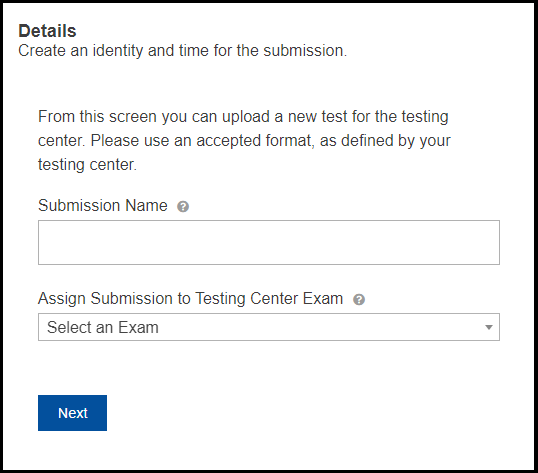
Select the exam group with the title of the requested course.
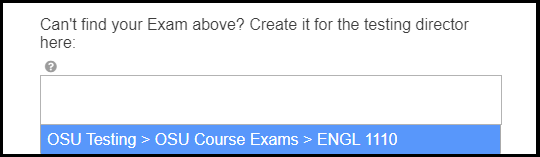
Select the time frame in which the student can test and give the non-accommodated exam time in minutes (i.e. 1 hour and 45 minutes = 105 minutes).
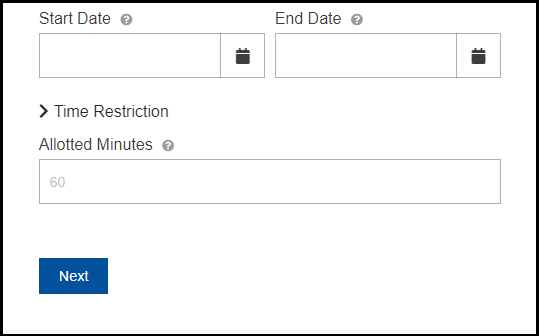
Upload the necessary files for your exam submission.
- Exam Submission form, located in the Forms (faculty/staff) tout under Faculty Support If the submission does not include this form, it will not be approved until a form is uploaded.
- The exam file (either .pdf or .doc), if necessary. If the exam is not ready, you can return to the submission later and upload the exam file. Please ensure you upload the exam 24 hours before any student registration.
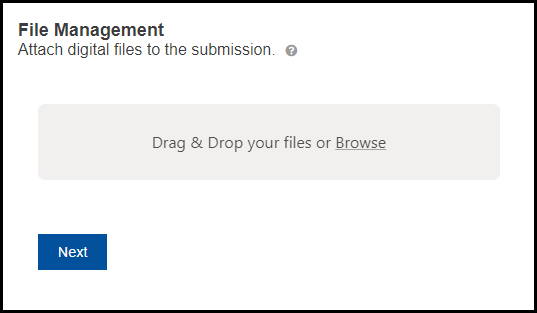
Describe exam in any further detail necessary and submit the request.
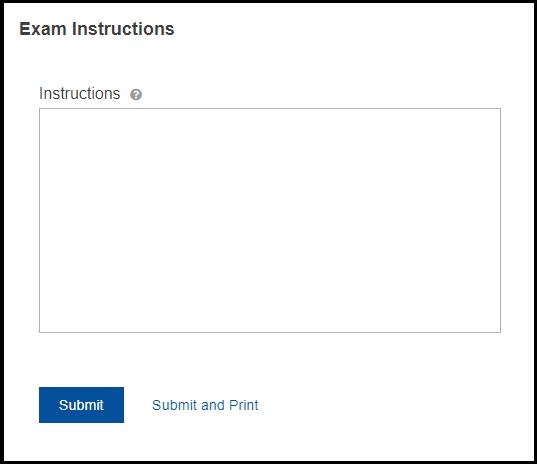
The Testing Center will approve the registration and you will be notified when students are capable of signing up for this registration! Just a reminder, notifications for student registrations will be sent on weekdays when they sign up.
Notifications will be sent when students sign up for exams and again as a reminder to submit any necessary exam materials.
- If you have already submitted any necessary exam materials (exam file or formula sheets), you may ignore these reminder notifications.
- Please note that it is up to the professor to confirm which students are taking exams at the Testing Center. If there are students that sign up who are not approved to test with us, please reach out to the Testing Center's email address to have our office cancel their registration.
