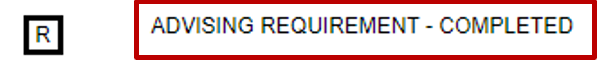Waive Pseudo (PW)
Definition
This exception is typically used when a student has achieved some level of competency that is not course-specific (e.g., through life experience, proficiency testing, etc.), or when completing an advisor sign-off sub-requirement.
This exception is similar to “Waive Course,” “Waive Requirement,” and “Requirement Complete” exceptions.
Example
The Mathematics major in the College of Arts and Sciences requires students to see an advisor to obtain final approval of the major. In order for the major to go complete on the audit, the advisor must complete a waive pseudo exception on the final sub-requirement in the major.
Before the Exception
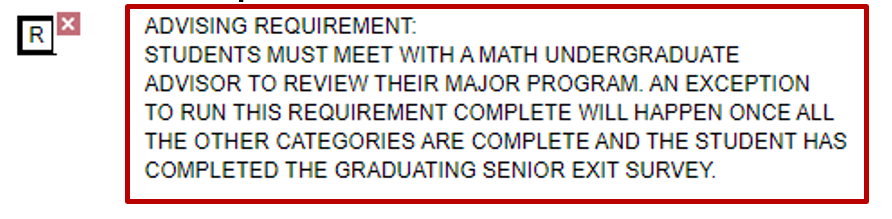
Entering the Exception
Step 1. Select “Exceptions” from the menu bar, then select the “Add Exception” button.
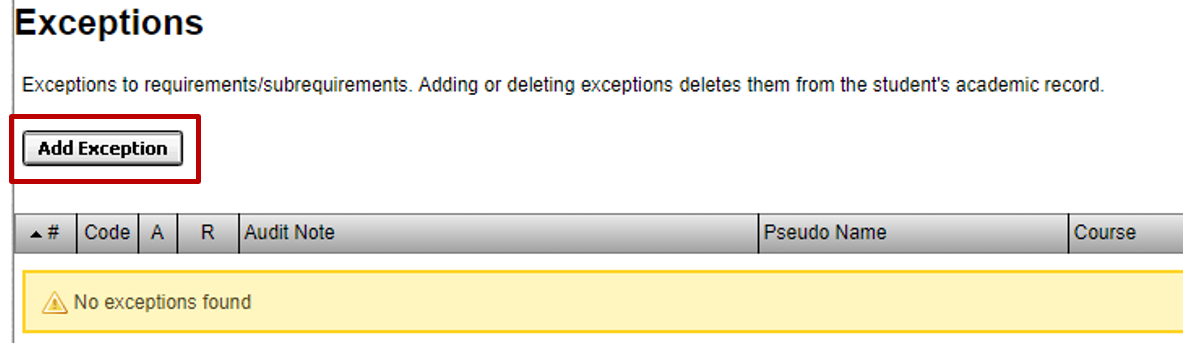
Step 2. Select “Waive Pseudo” from list of Exception Types.
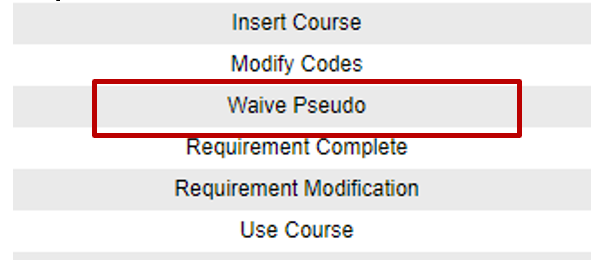
Step 3. Enter the pseudo course for the sub-requirement being waived, and then select "Save" toward the bottom of the page.
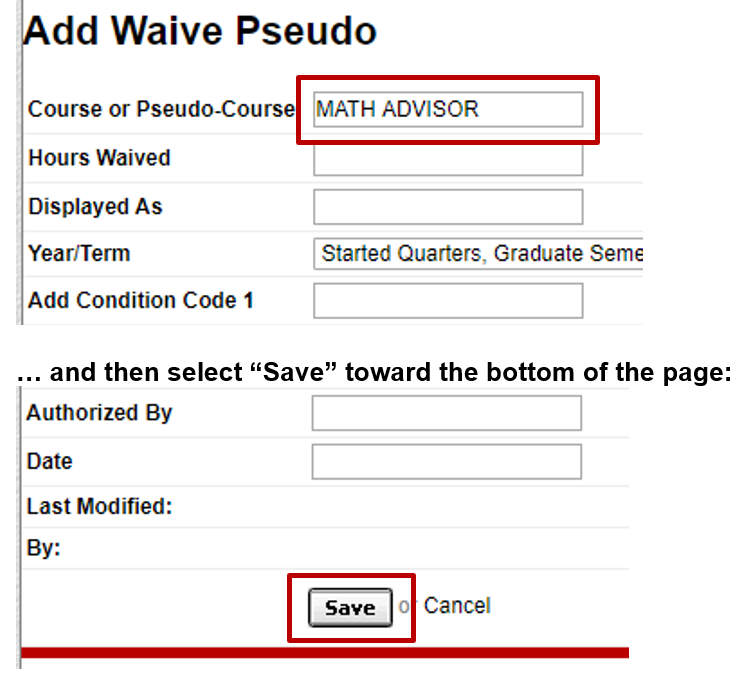
After the Exception