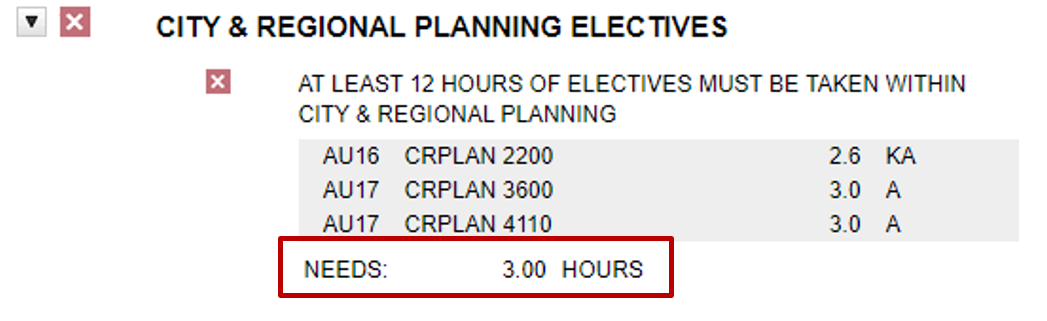Requirement Modification (RM)
Definition
This exception can modify many values at the requirement and sub-requirement levels. It is particularly useful if course count or hours for a requirement or sub-requirement needs to be adjusted.
Example
A student has transfer credit that came in from a quarter school as 2.67 hours. The course content meets the elective requirement for the City and Regional Planning major, but because it only transferred in as 2.67 credit hours, the student is going to be short of meeting the minimum. Consequently, the electives sub-requirement still needs 3.33 hours to go complete. The advisor feels that the spirit of the requirement will be met after the student completes one more 3 credit hour course, so the extra .33 hours can be removed.
Before the Exception
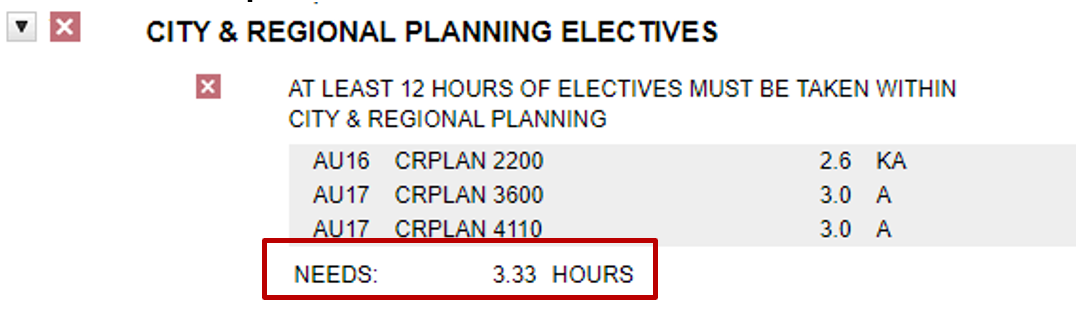
Entering the Exception
Step 1. Select “Exceptions” from the menu bar, then select the “Add Exception” button.
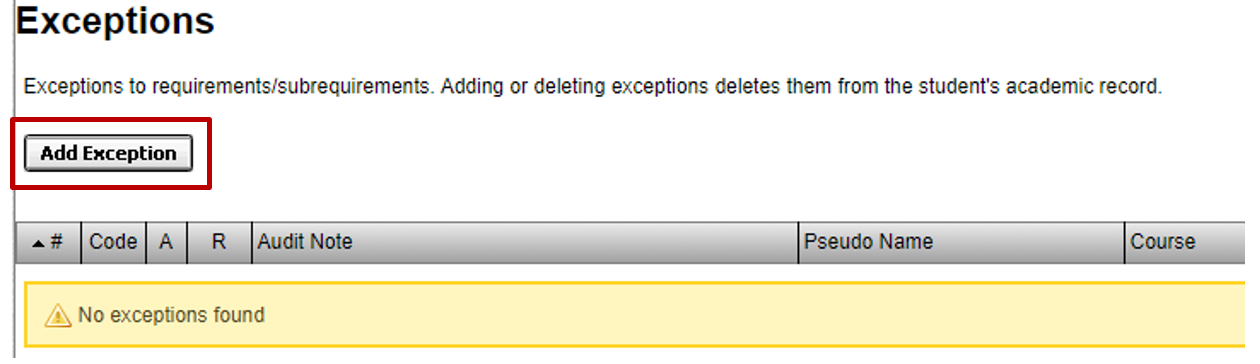
Step 2. Select “Requirement Modification” from list of Exception Types.
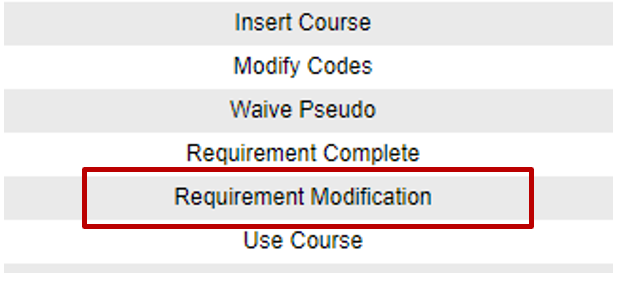
Step 3. Enter the pseudo course for the sub-requirement and the hours to adjust.
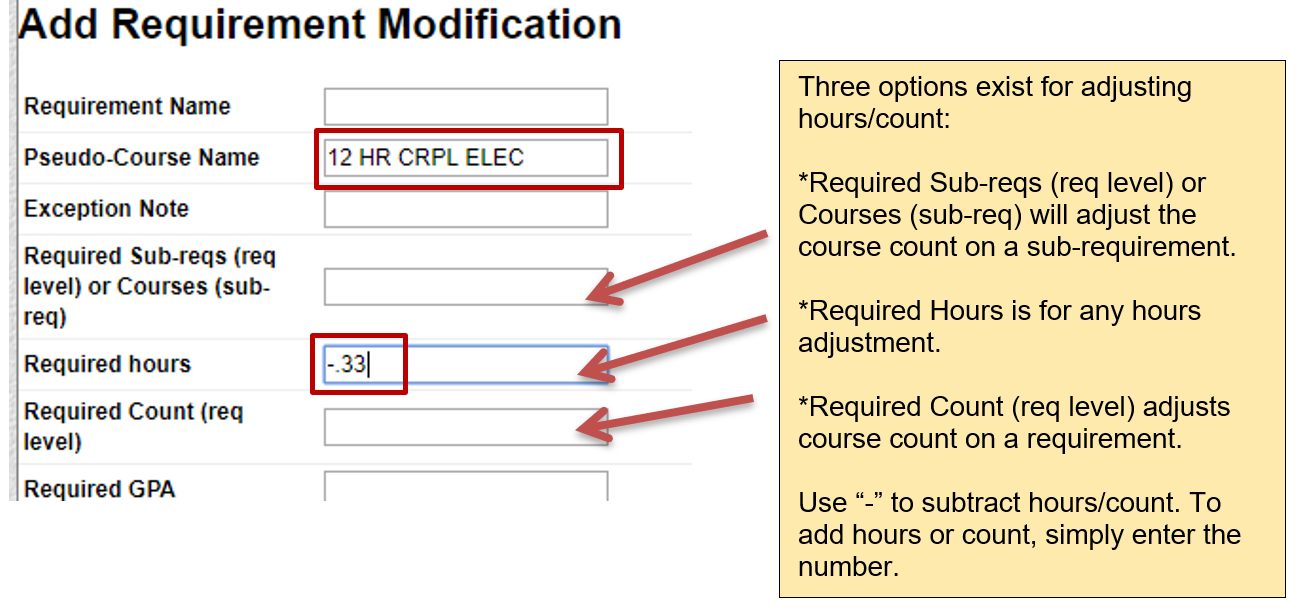
Three options exist for adjusting hours/count:
- Required Sub-reqs (req level) or Courses (sub-req) will adjust the course count on a sub-requirement.
- Required Hours is for any hours adjustment.
- Required Count (req level) adjusts course count on a requirement.
Use “-” to subtract hours/count. To add hours or count, simply enter the number.
Step 4. Click “Save.”
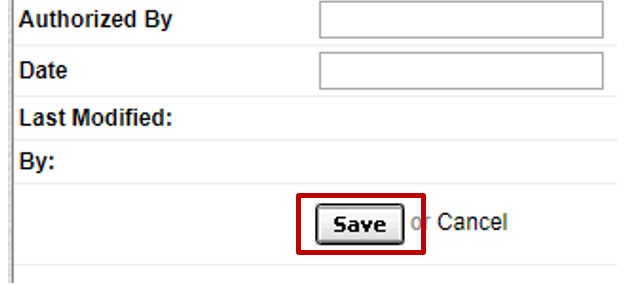
After the Exception