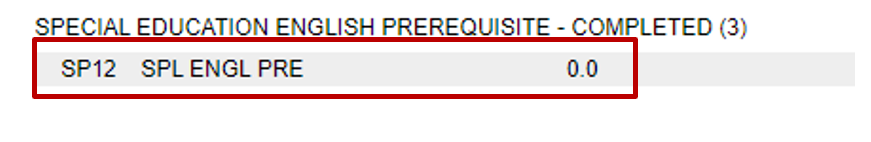Requirement Complete (RC)
Definition
This exception is used when an entire sub-requirement or requirement is to be fulfilled.
The “Requirement Complete” exception is virtually the same as “Waive Requirement.”
Example
A student is majoring in Special Education, which has a pre-requisite of ENGLISH 1110.0X. The student has transfer credit for ENGLISH 2367.01. The advisor has determined that the student does not need to take ENGLISH 1110 because a higher-level course was already completed.
Before the Exception
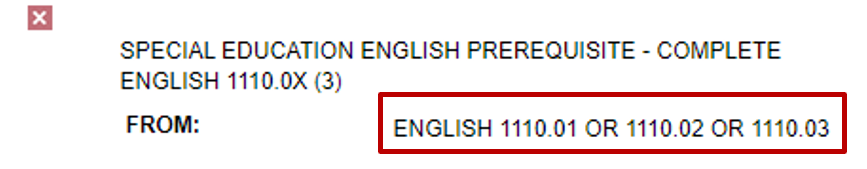
Entering the Exception
Step 1. Select “Exceptions” from the menu bar, then select the “Add Exception” button.
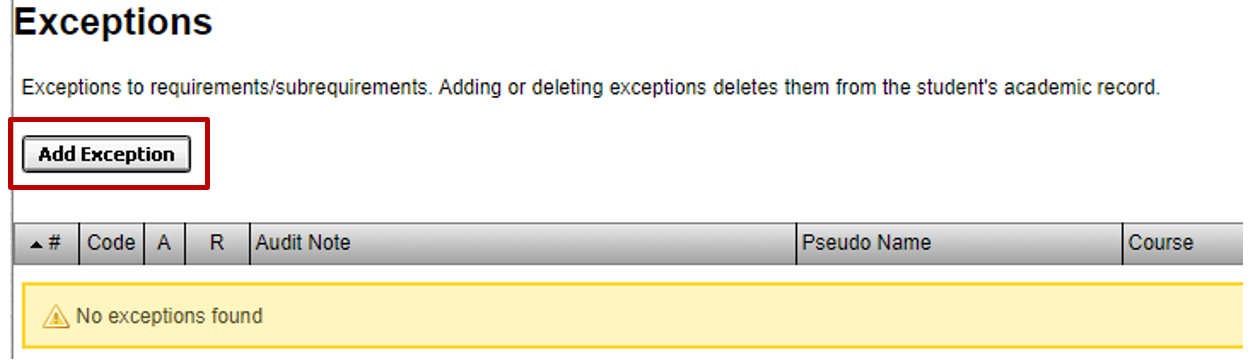
Step 2. Select “Requirement Complete” from list of Exception Types.
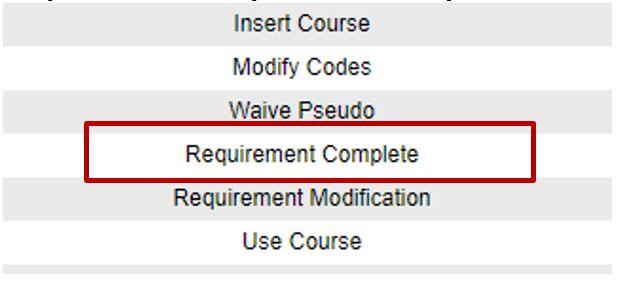
Step 3. Enter the pseudo course for the sub-requirement being forced to completion, and then select “Save” toward the bottom of the page.
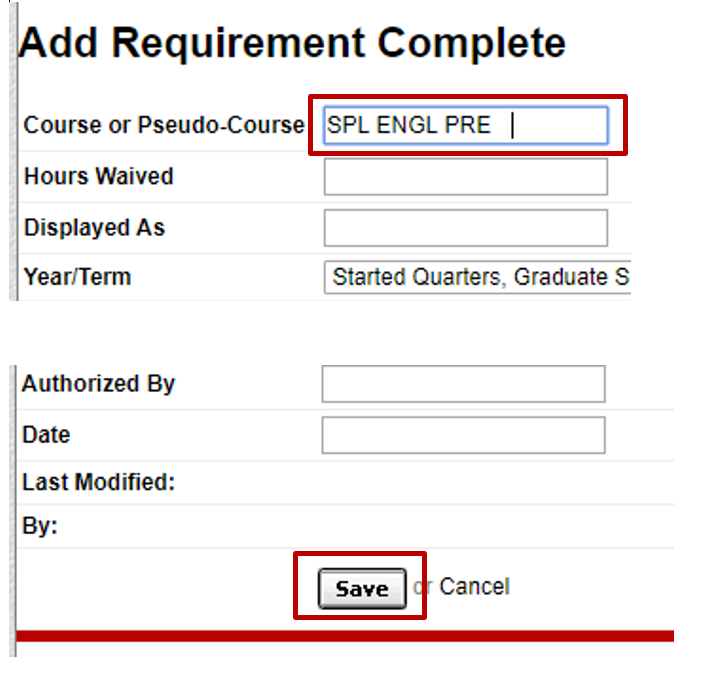
After the Exception