Pseudo Names
What is a Pseudo?
The pseudo name is the way the audit differentiates between different areas of the audit. Each requirement and sub-requirement has its own pseudo, which needs to be used when working with certain exceptions, such as the Insert Course or the Delete Course.
How to Find a Pseudo
To find the pseudo name, special versions of the audit can be run. The option to do so appears on the Request an Audit page, toward the bottom, under “Options.” There is a dropdown menu for “List All,” which provides options L-Full Listing and M-Include Pseudo. After selecting this, the audit can be run as usual. The resulting audit will provide you with the pseudo names.
Examples of Pseudos
Screenshot of an audit run using M-Include Pseudo. Requirement level pseudo is PSNAME: SEHE LTBS and sub-requirement level pseudo is $:EHE LIT. Both are indicated in red.
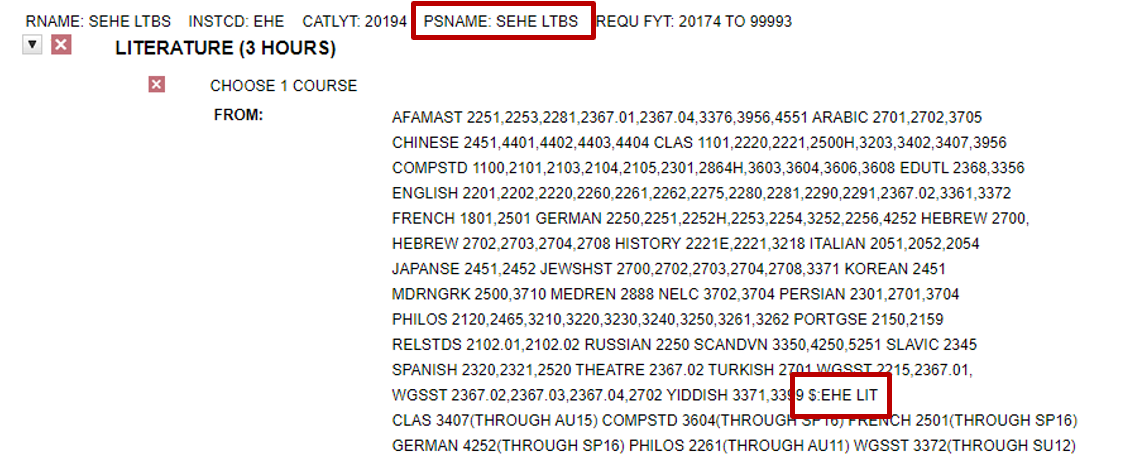
Screenshot of an audit run using L-Full Listing. Requirement level pseudo is PSNAME: SEHE LTBS and sub-requirement level pseudo is $:EHE LIT. Both are indicated in red.
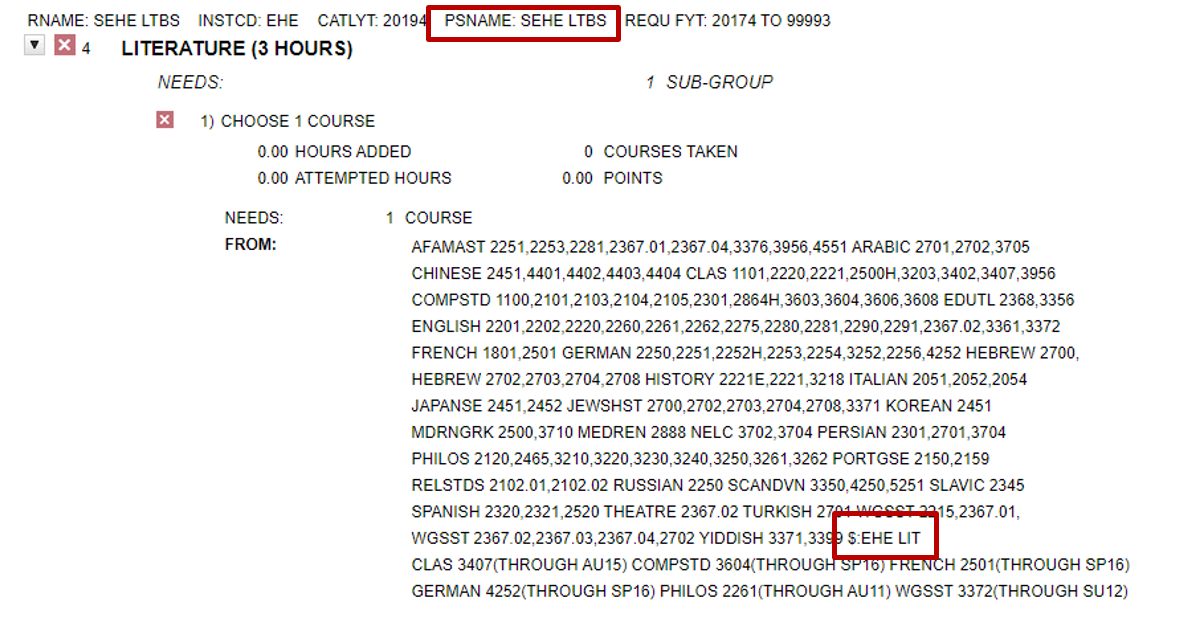
Key:
PSNAME: is the indicator for the pseudo for a requirement.
$: is the indicator for the pseudo for a sub-requirement.
