Modify Codes (MC)
Definition
This exception allows you to append condition codes associated with a course. A condition code is a one-character code that identifies certain attributes of a course. For example, a condition code of “D” is assigned to duplicate courses that are not repeatable. Please contact your degree audit coordinator if you feel you need to modify a code to discuss the best way to handle it.
Example
A student has repeat credit for PLNTPTH 5150. One version was awarded transfer (K) credit and the student retook the class and earned an A. The first exception example will show how to swap which instance of the course is assigned credit in the audit. The second example will show how to make both instances of the course count for credit.
Before the Exception
The degree audit program will default to awarding credit for the version of the class that does not impact the GPA (i.e., courses with marks of EM, K, and PE are awarded credit over repeated passing graded versions).
The letter graded course is not awarded credit:

The K credit class is counting in the audit:
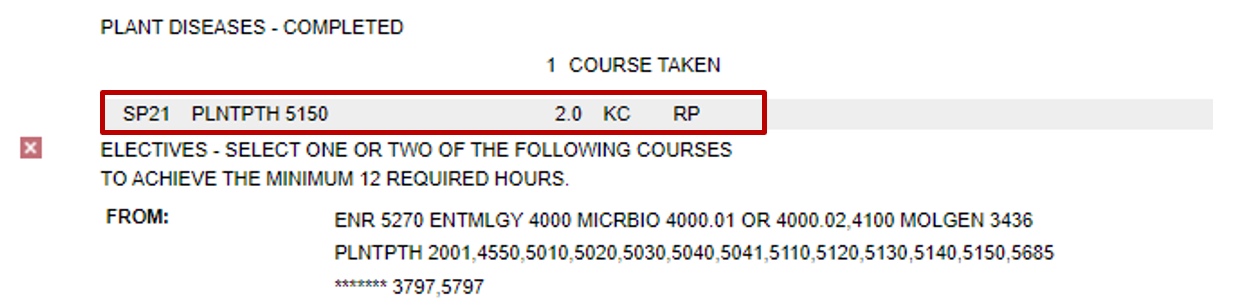
Entering the Exception to Switch Which Instance of the Course Is Reduce to 0 Credit
Step 1. Select “Exceptions” from the menu bar, then select the “Add Exception” button.
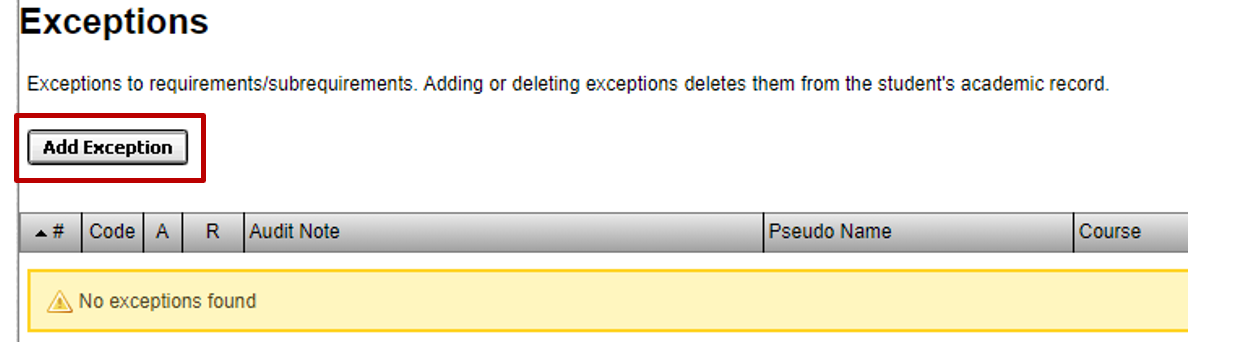
Step 2. Select “Modify Codes” from list of Exception Types.
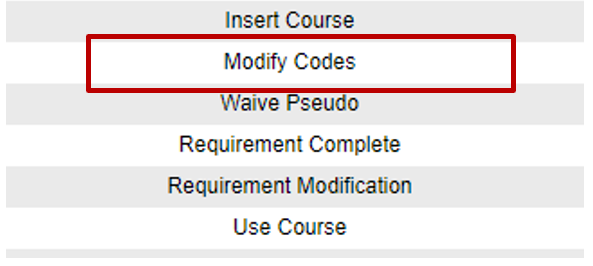
Step 3. Enter the Course, Term, and Condition Code and click “Save.”
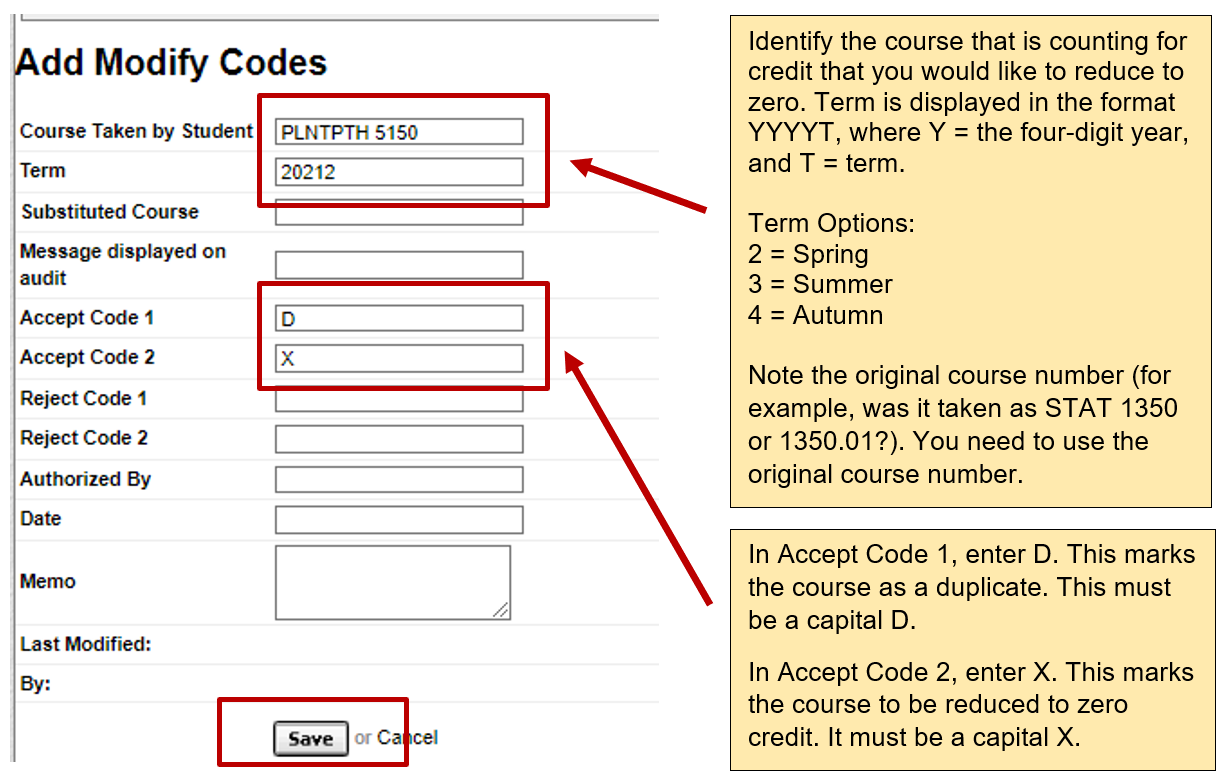
Identify the course that is counting for credit that you would like to reduce to zero.
Term is displayed in the format YYYYT, where Y = the four-digit year, and T = term.
Term Options:
2 = Spring
3 = Summer
4 = Autumn
Note the original course number (for example, was it taken as STAT 1350 or 1350.01?). You need to use the original course number.
In Accept Code 1, enter D. This marks the course as a duplicate. This must be a capital D.
In Accept Code 2, enter X. This marks the course to be reduced to zero credit. It must be a capital X.
After the Exception
The K credit instance is now reduced to 0 credit.

The letter graded version is now counting in the audit.
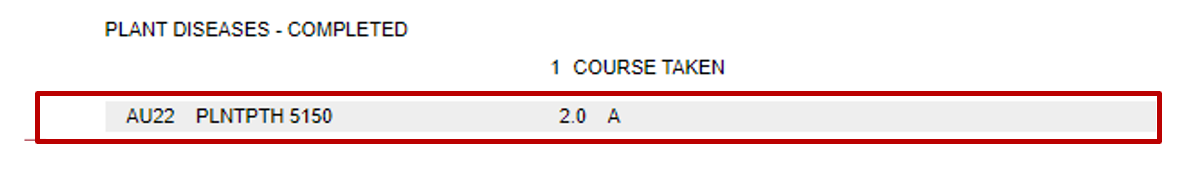
Entering the Exception to Allow Both Instances of the Course to Count for Credit
Follow Steps 1 & 2 listed above.
Step 3. Enter the Course, Term, and Condition Code
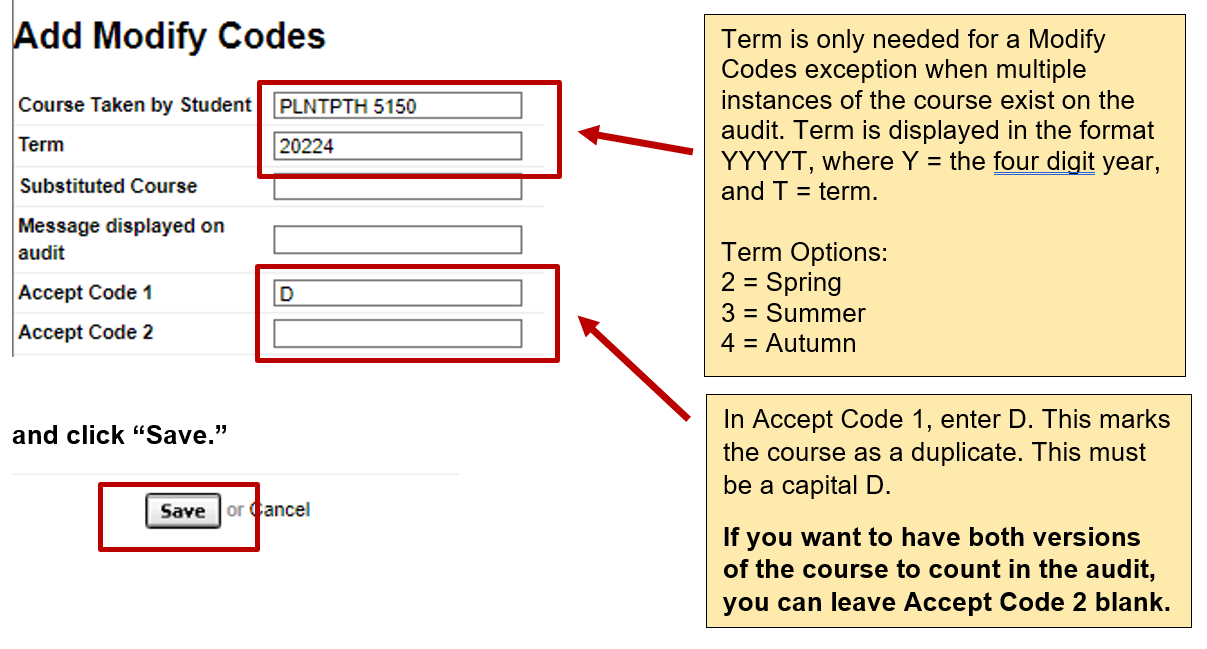
Term is only needed for a Modify Codes exception when multiple instances of the course exist on the audit. Term is displayed in the format YYYYT, where Y = the four digit year, and T = term.
Term Options:
2 = Spring
3 = Summer
4 = Autumn
In Accept Code 1, enter D. This marks the course as a duplicate. This must be a capital D.
If you want to have both versions of the course to count in the audit, you can leave Accept Code 2 blank.
After the Exception
Both instances of the course are now counting for credit in the degree audit.

List of Commonly Used Condition Codes
| Condition Code | Definition |
|---|---|
| B |
Assigned to courses with grades of "B" or better |
| W |
Assigned to courses with grades of "C+" or better |
| J |
Assigned to courses with grades of "C" or better |
| C |
Assigned to courses with grades of "C-" or better |
| N | Assigned to courses with a failing grade (E, NP, U) |
| P | Assigned to courses with a final grade of PA or NP |
| S | Assigned to any course with a final grade of S or U |
| T | Assigned to any course with a "T" prefix (technical courses) |
| D | Assigned to duplicate courses which are not repeatable (as noted in the Course Catalog); appending a "D" to a course will prevent it from being considered a "duplicate" |
