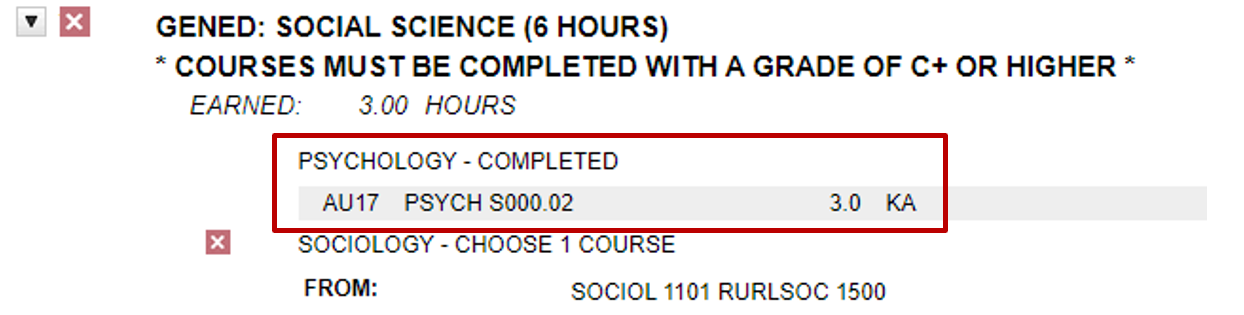Exchange Course (XC)
Definition
This exception allows you to exchange or “swap” a student’s course for an acceptable course. This exception is similar to “Course Substitution,” but the student’s course retains its own identity.
Example
A student was approved to use PSYCH S000.02 in place of PSYCH 1100 in the Social Science GE.
Before the Exception
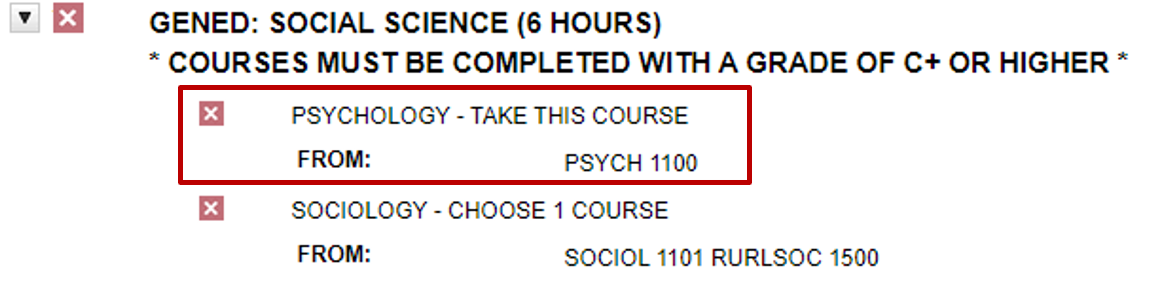
Entering the Exception
Step 1. Select “Exceptions” from the menu bar, then select the “Add Exception” button.
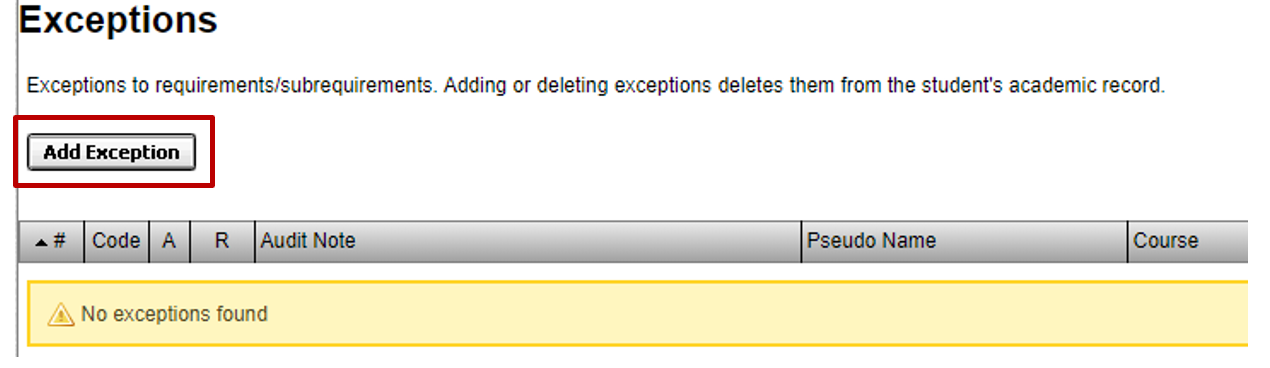
Step 2. Select “Exchange Course” from list of Exception Types.
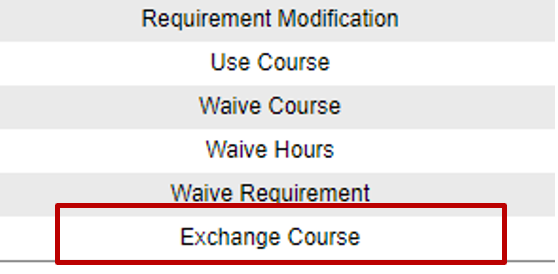
Step 3. Enter the pseudo course for the sub-requirement being modified, and then select “Add Course” toward the bottom.
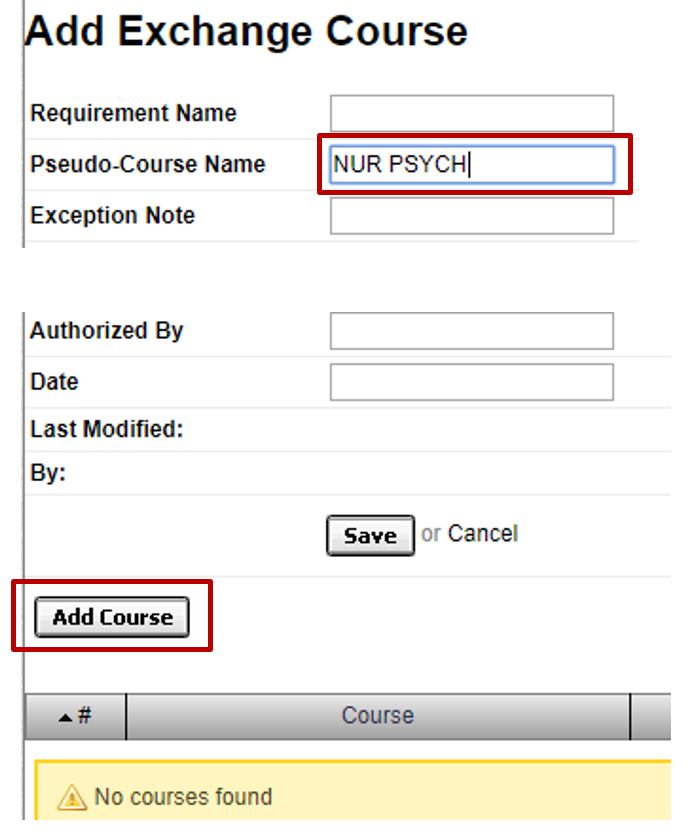
Step 4. Enter the course (using the course mask) into the Course and Replacement Course fields, and then click “Add to List.”
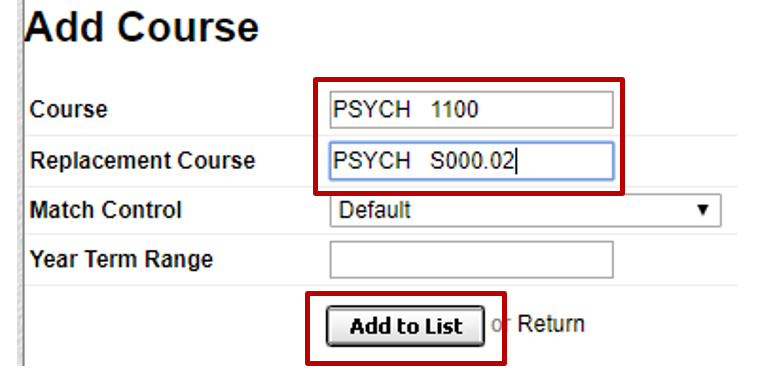
Step 5. Click “Return.”
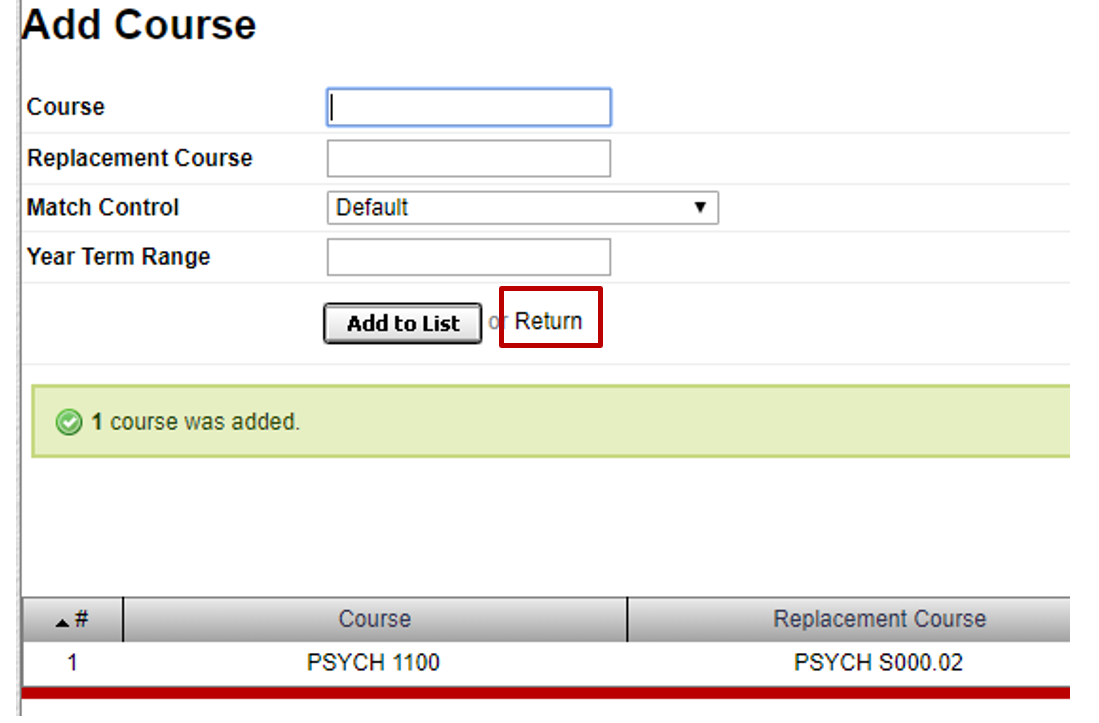
Step 6. Click “Save.”
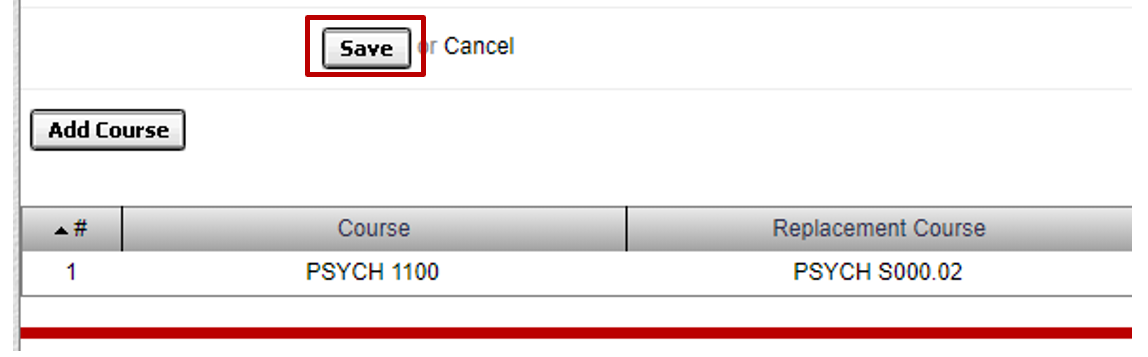
After the Exception