Delete Course (DC)
Definition
This exception will delete a course (typically one the student has taken) from the list of acceptable courses for a specific sub-requirement. It is typically used to affect the flow of courses in a degree audit.
Example
A New Media and Communication Technology major also has a minor in Professional Writing. He would like to use COMM 2511 for the minor and take a different course to fulfill the Visual Communication Design section of his major. However, COMM 2511 is matching into the major, so it will need to be removed from the section to allow it to match into the minor.
Before the Exception
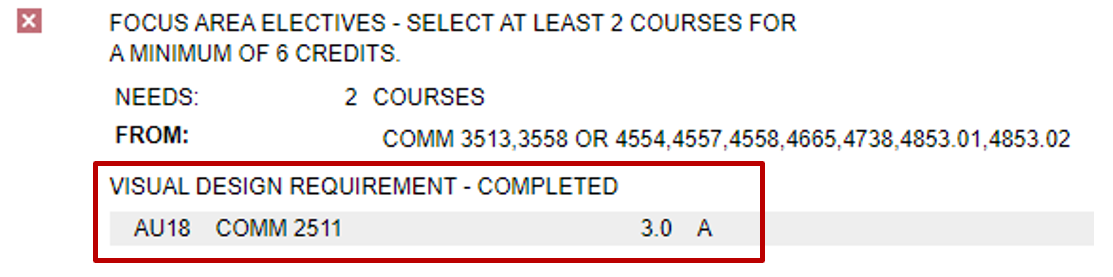
Entering the Exception
Step 1. Select “Exceptions” from the menu bar, then select the “Add Exception” button.
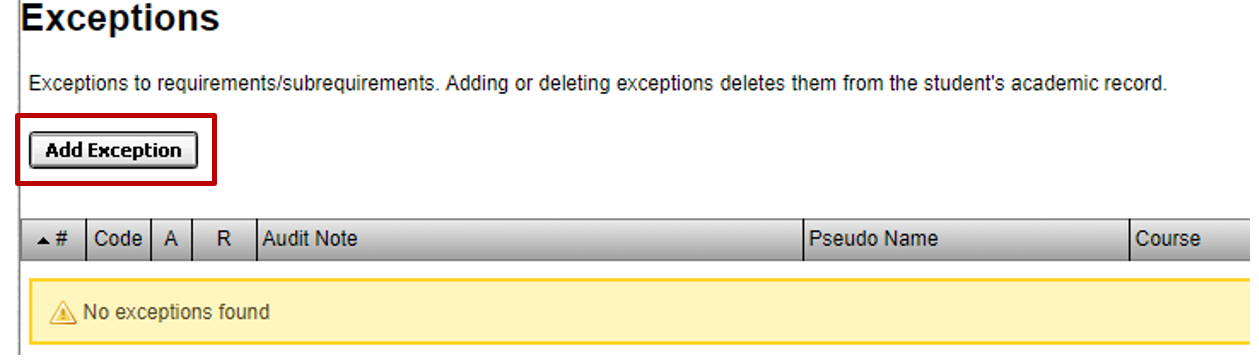
Step 2. Select “Delete Course” from list of Exception Types.
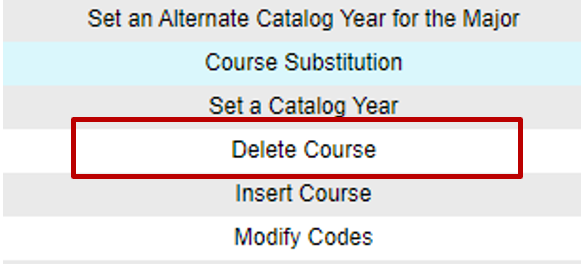
Step 3. Enter the pseudo course for the sub-requirement, and then select "Add Course" at the bottom:
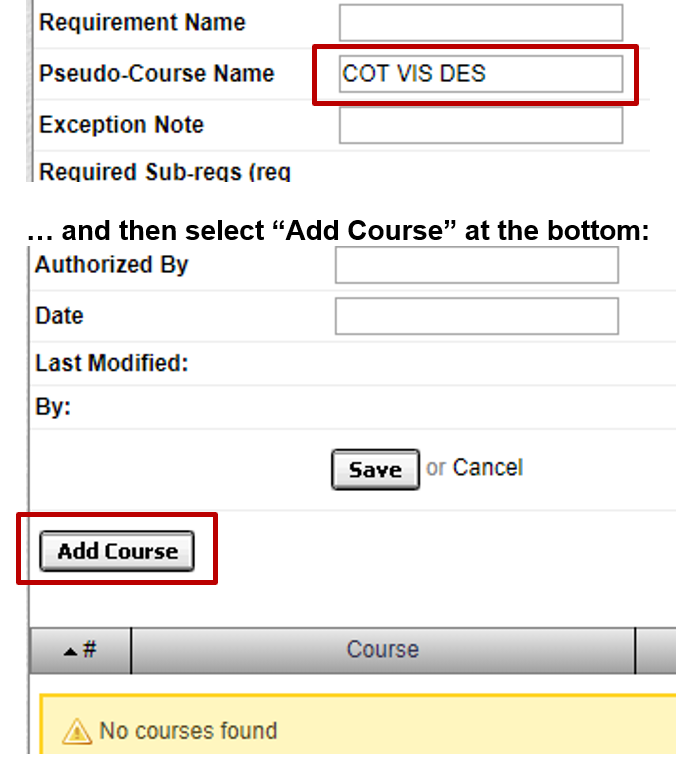
Step 4. Enter the course (using the course mask) into the Course field, and then click “Add to List.”
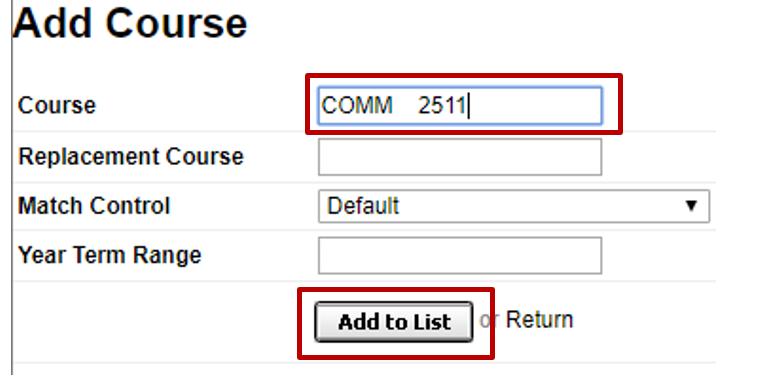
Step 5. Click “Return.”
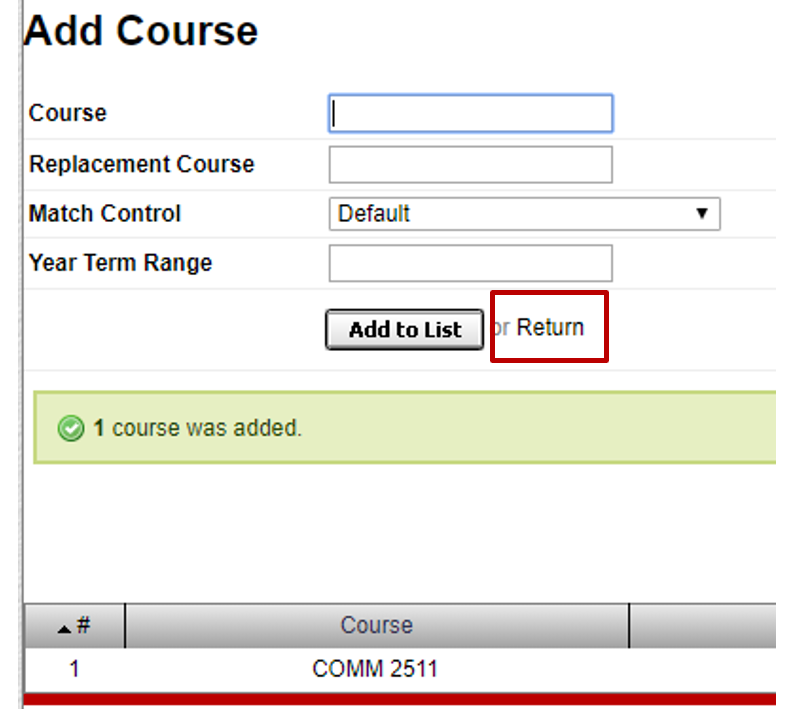
Step 6. Click “Save.”
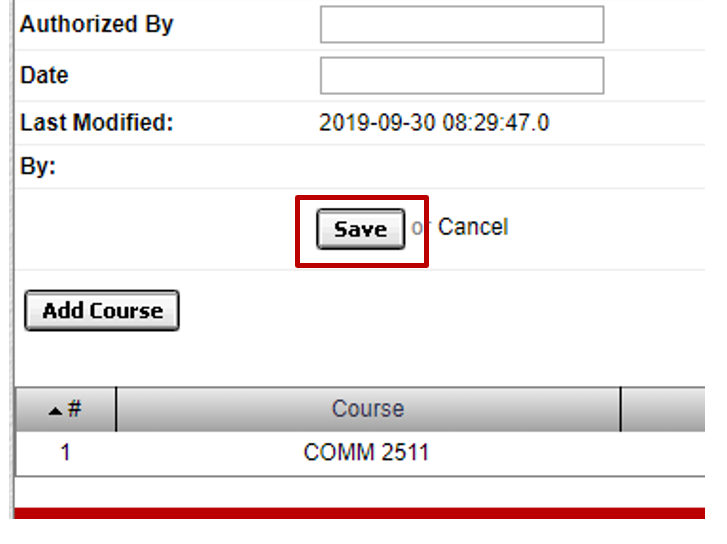
After the Exception
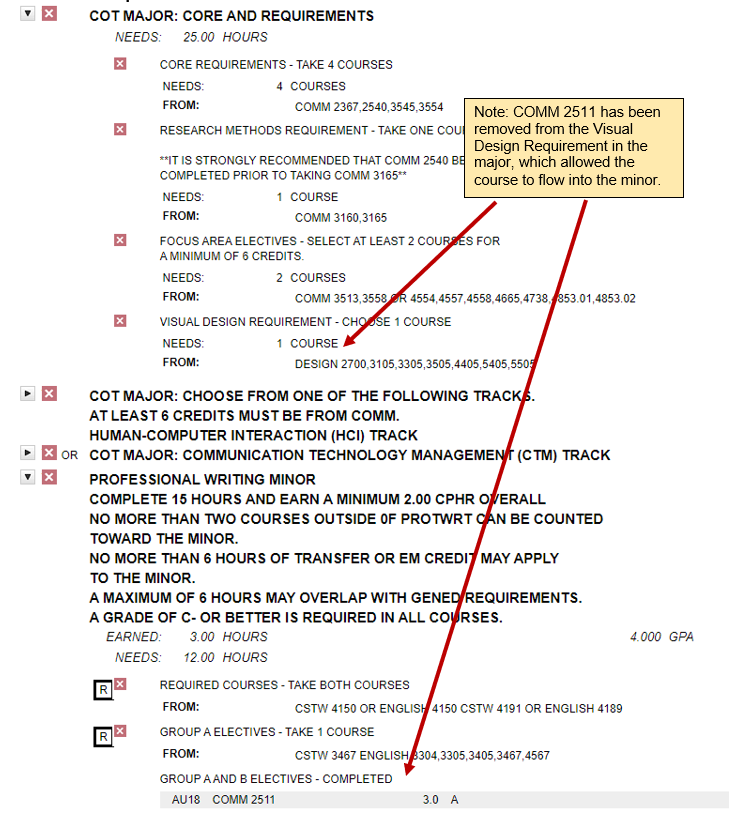
Note: COMM 2511 has been removed from the Visual Design Requirement in the major, which allowed the course to flow into the minor.
