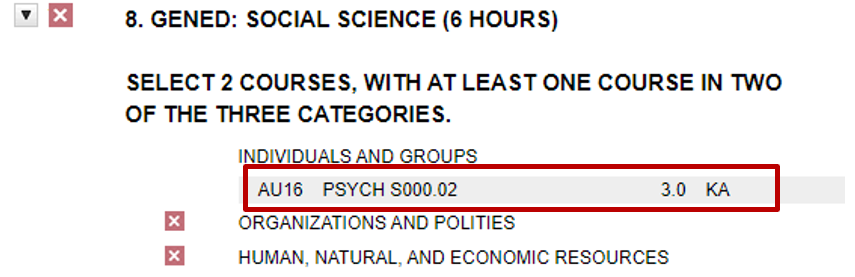Insert Course (IC)
Definition
This exception will add or insert a course (typically one the student has taken) into the list of acceptable courses for a specific sub-requirement.
Example
A transfer student received special credit for a psychology course – PSYCH S000.02. The advisor has approved the course to be used as an Individuals and Groups Social Science course.
Before the Exception
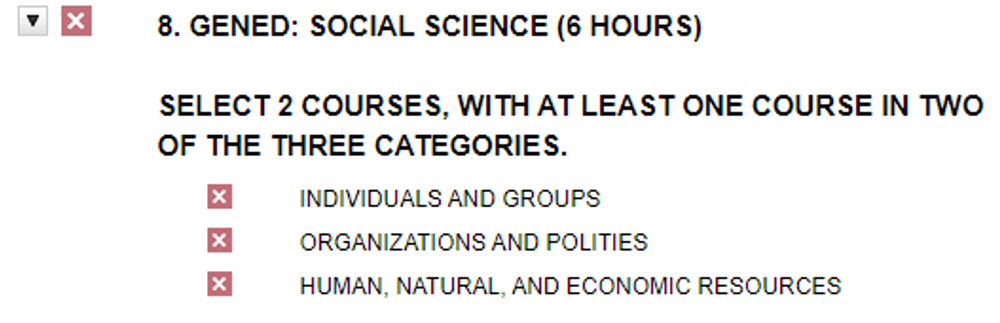
Entering the Exception
Step 1. Select “Exceptions” from the menu bar, then select the “Add Exception” button.
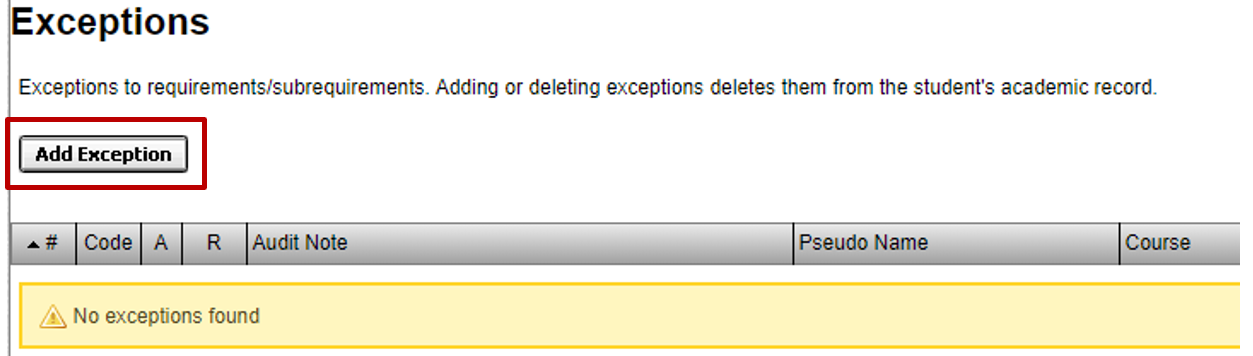
Step 2. Select “Insert Course” from list of Exception Types.
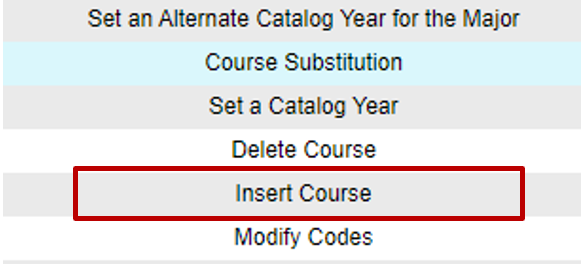
Step 3. Enter the pseudo course for the sub-requirement, and then select “Add Course” at the bottom:
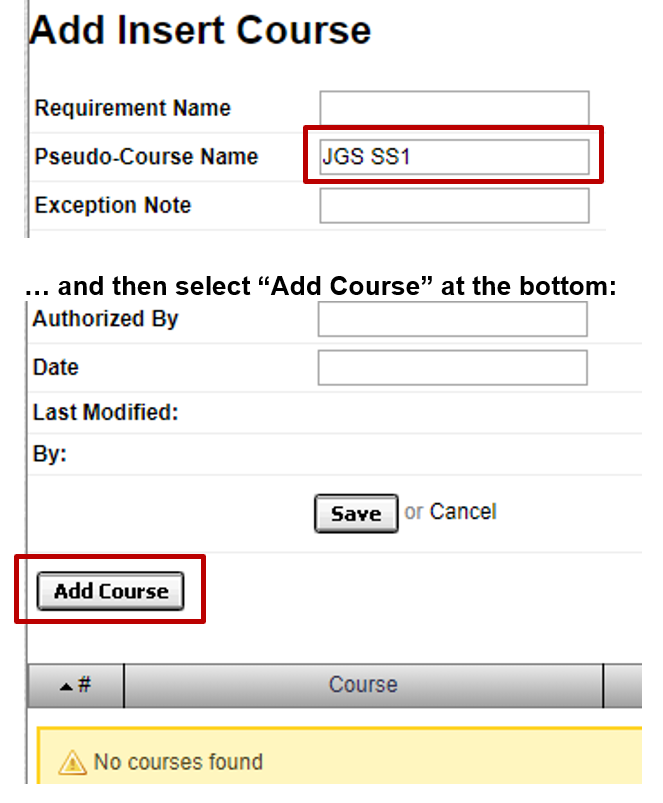
Step 4. Enter the course (using the course mask) into the Course field, and then click “Add to List.”
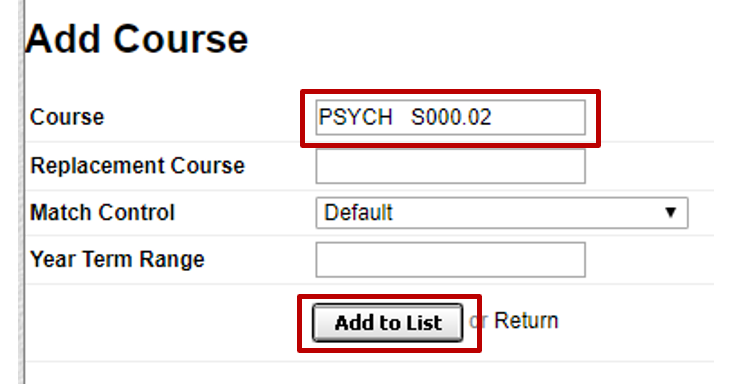
Step 5. Click “Return.”
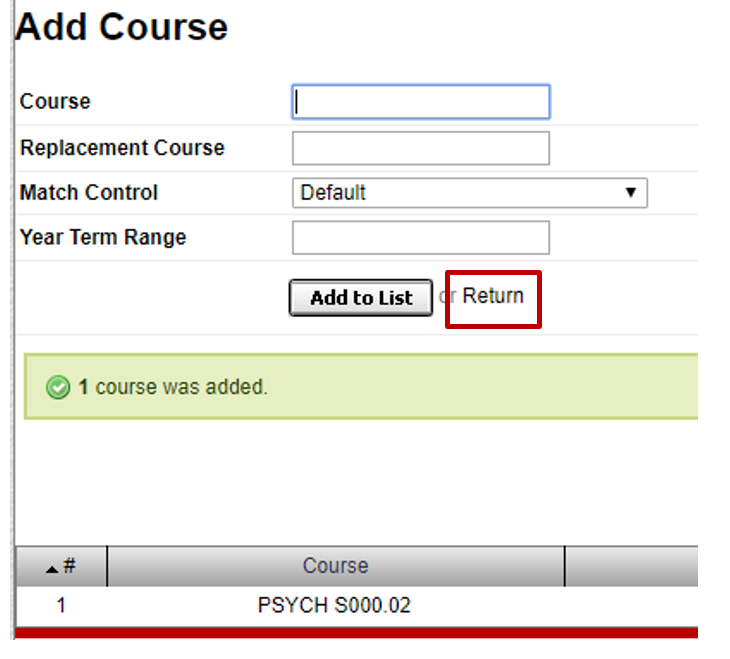
Step 6. Click “Save.”
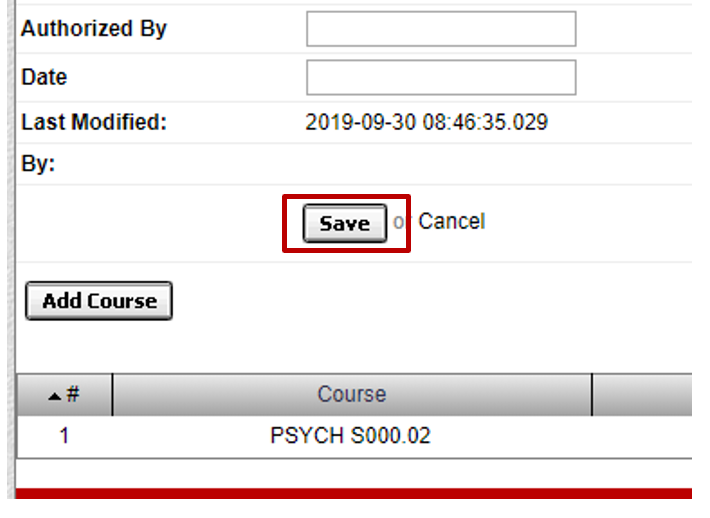
After the Exception