Foreign Language Requirement Exceptions
Requirement Structure
The Foreign Language requirement is designed to pick up all applicable foreign language courses until it hits the top language course (1103 or equivalent), which will then complete the requirement. If the only applicable foreign language course is the top course, then this requirement will be considered complete.
Making exceptions to the requirement
To make an exception to this requirement, please refer to the following:
- The pseudo is LANGPROFICIENCY
- The sub-requirement that will be adjusted is encoded to look for 1 course and 3 hours
Complete with ONE course:
- Use an Insert Course exception with pseudo LANGPROFICIENCY (for step-by-step instructions, see Insert Course exception).
- If the course being entered is less than 3 hours, you will need to modify your hours in the Required hours field.
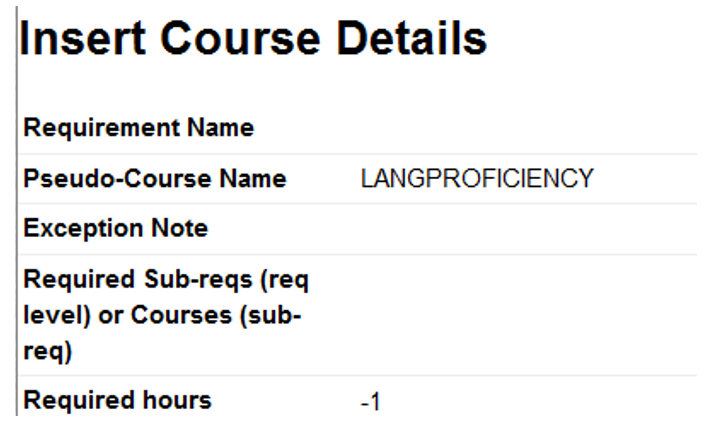
Example of completing the requirement with one course: Completing the sub-requirement with a course that is only 2 hours requires adjusting the hours by -1 to make the requirement go complete.
Complete with more than one course:
- Use an Insert Course exception with pseudo LANGPROFICIENCY (for step-by-step instructions, see Insert Course exception).
- Increase course count from 1.
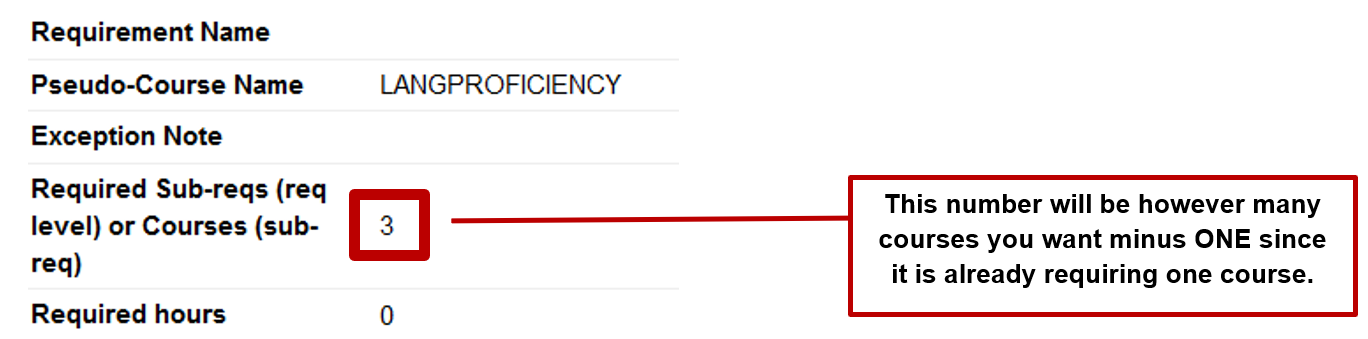
Note: This number listed for "Required Sub-reqs (req level) or Courses (sub-req) will be however many courses you want minus ONE since it is already requiring one course.
Example of completing the requirement with more than one course: This sub-requirement is now looking for a total of 4 courses – the one that it was already looking for, plus three additional courses added by this exception.
Complete with NO courses:
- Use a Requirement Complete exception with pseudo LANGPROFICIENCY (For step-by-step instructions, see Requirement Complete exception).
- Text should be entered in the “Displayed As” field that will appear as text on the audit; e.g., “Native speaker of Chinese.”
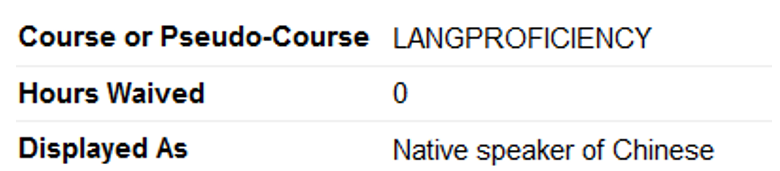
Example of completing the requirement with no courses: Text entered in the “Displayed As” field will appear on the audit.
