Buckeye Degree Planner for Students
Buckeye Degree Planner is Ohio State’s innovative degree management platform. Powered by Stellic, the tool helps you navigate your academic plan and stay on track to complete your degree. Explore how to get the most out of Buckeye Degree Planner: Buckeye Degree Planner QuickStart Guide
Your student profile
Log in to Buckeye Degree Planner to view your personal dashboard for quick glance at your current programs, schedule and academic progress.
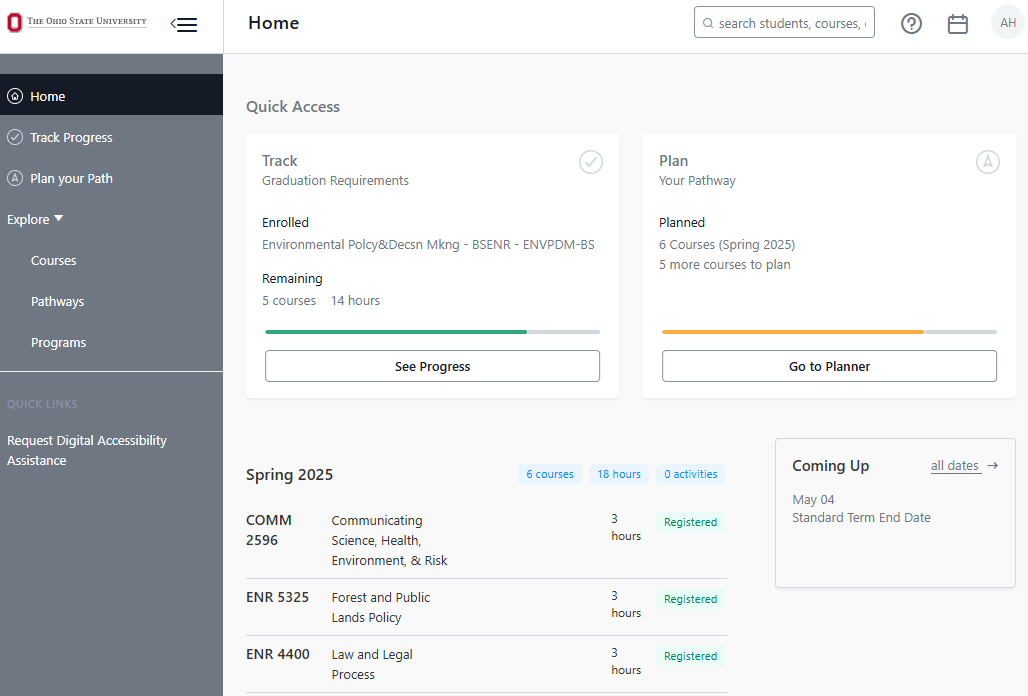
Track degree progress and program requirements
Every major, minor or general education curriculum has requirements, including specific courses and minimum GPAs. Buckeye Degree Planner audits all programs you declare or add to your academic plan.
Click the Track Progress tab to view your progress in two ways:
- Official shows classes you’ve already taken or registered for.
- Planned shows future classes and those you have taken or registered for.
Learn how to view your progress.
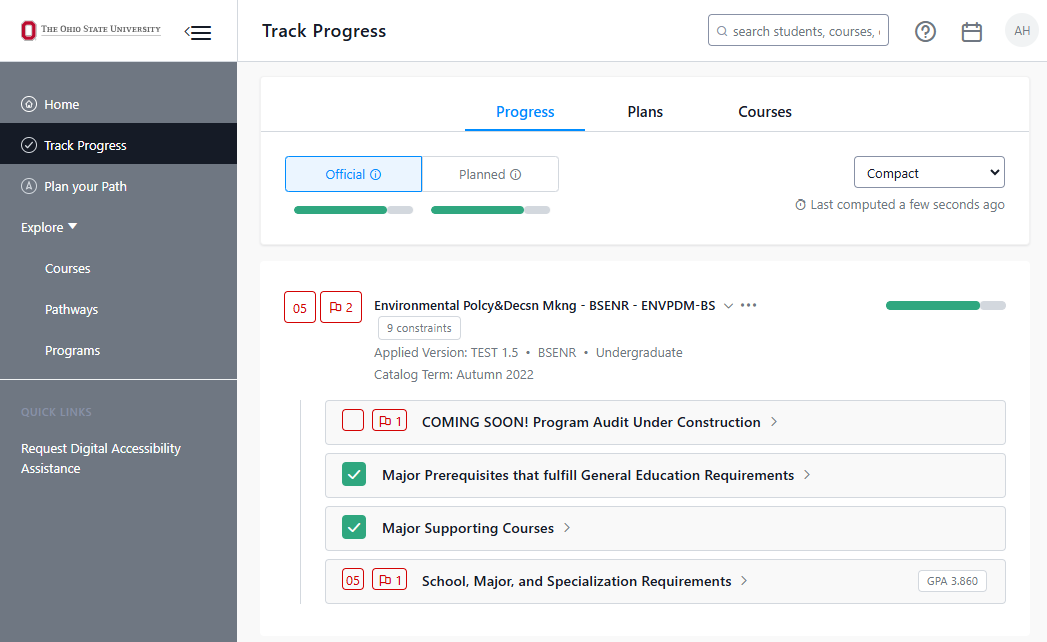
Plan your path
- Organize course requirements by term using the Plan your Path tab.
- Not sure what courses to take? Use Placeholders to hold space in your schedule until you decide. You can also add notes and non-classroom activities to reserve space outside of class.
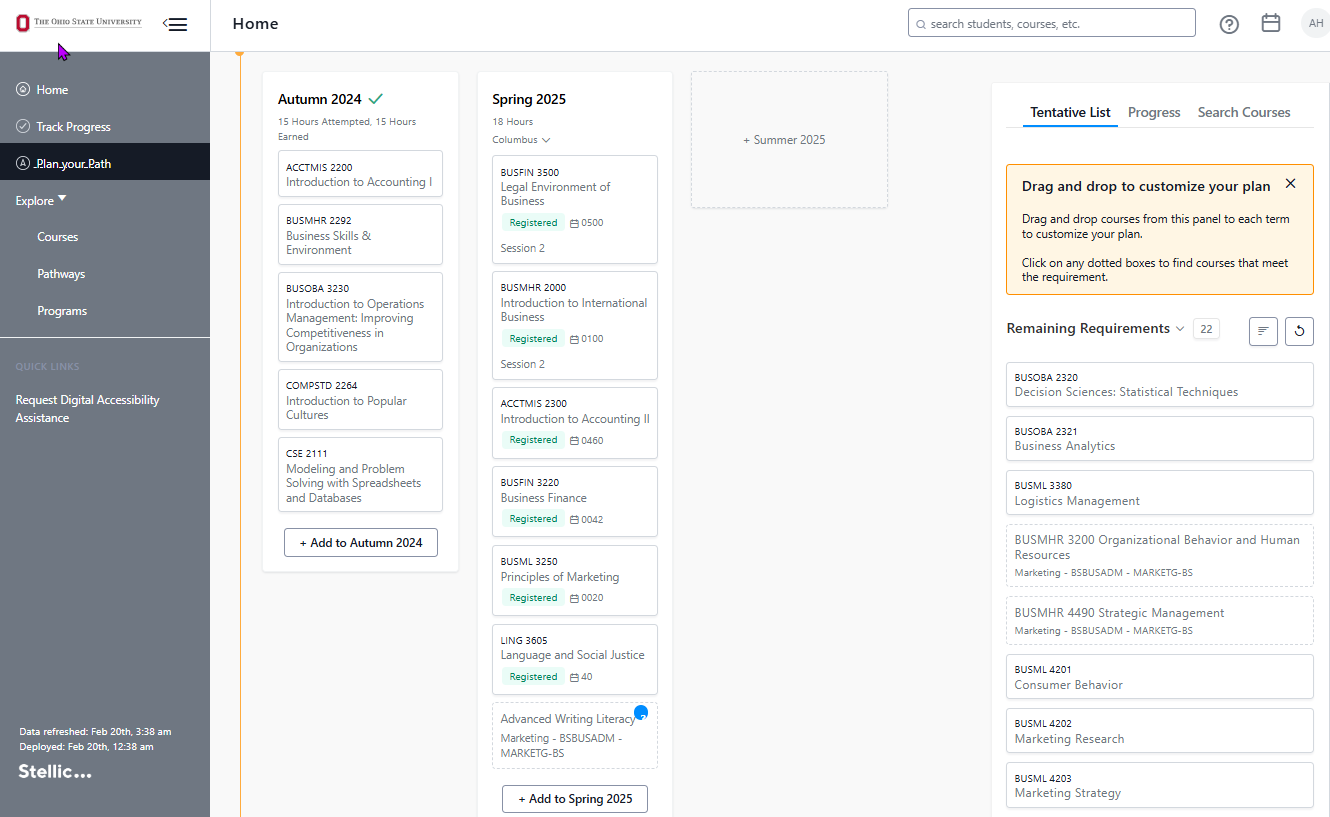
Search for courses
Use Course Search to choose from available choose by keyword, time offered and more.
Learn about adding and removing classes.
Note: Actual course registration must be done through My Buckeye Link.
Connect with advisors
Buckeye Degree Planner puts you in synch with your academic advisors as you navigate your path to an Ohio State degree.
Learn more about connecting with your advisor.
